|
|
|
EasierSoft -
Folder Comparison and Synchronization - Freeware |
|
 Quickly compare two folders to find which files
were changed. synchronize, Backup documents,
photos,
Quickly compare two folders to find which files
were changed. synchronize, Backup documents,
photos,
videos, music between your desktop PC
and laptop, or local network computers.
 Bidirectional file synchronization keep your
computers have the same files.
Bidirectional file synchronization keep your
computers have the same files.
 Ease to use, work reliable, you can manually
specify which files need to be copied or
transferred from one
Ease to use, work reliable, you can manually
specify which files need to be copied or
transferred from one
computer to other.
 Auto backup your data.
Download Free Version
Auto backup your data.
Download Free Version |
|
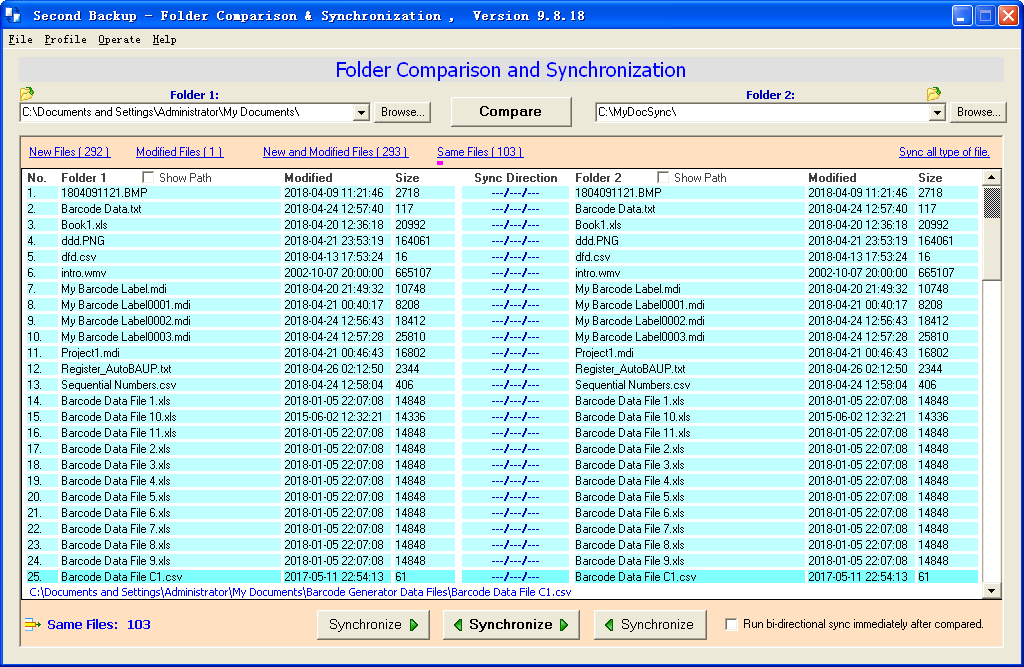 |
|
This software has both file backup and folder
compare / sync function. |
|
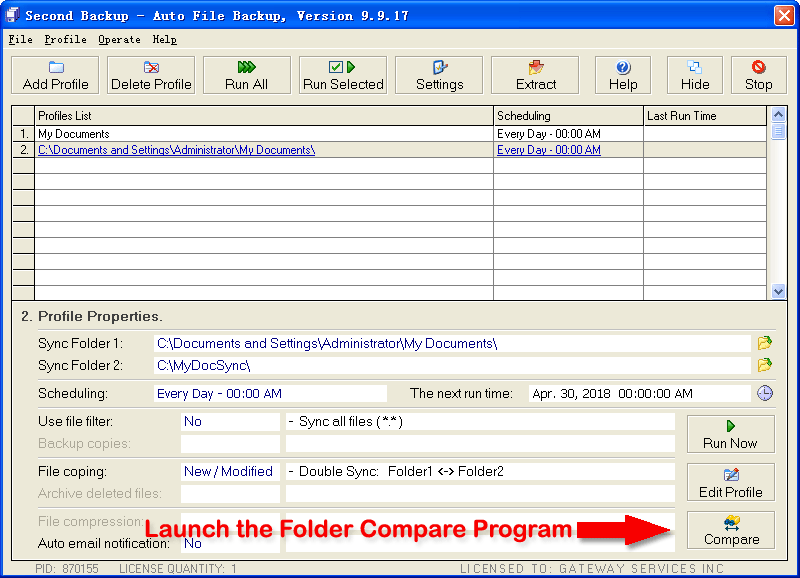 |
|
This software can save multiple file backup and
folder sync profile, and auto runs on scheduling. |
|
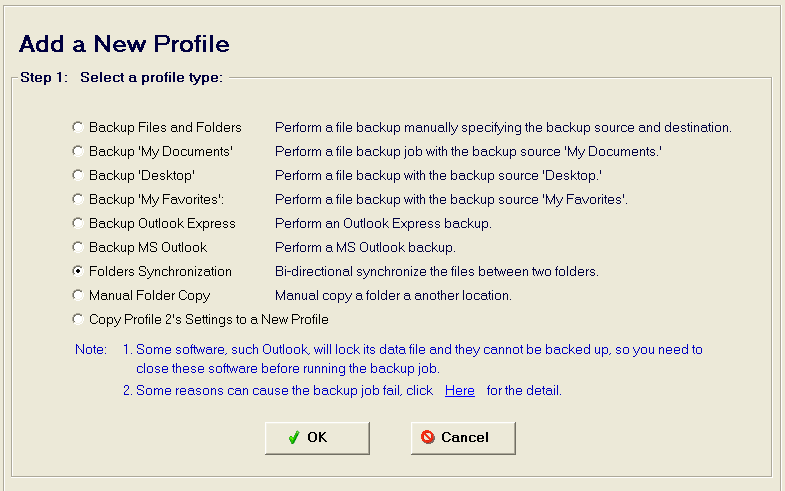 |
|
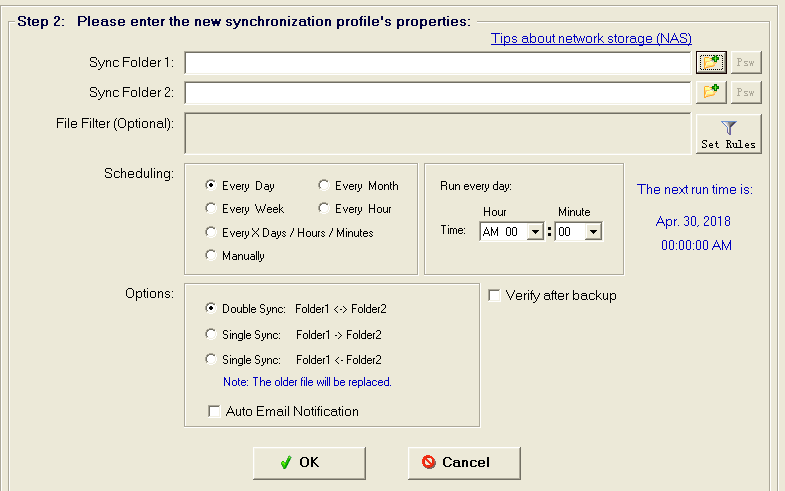 |
|
|
|
How to backup your important files
News of Second Backup:
Jan
Feb |
|
|
|
|
For all computer users, regular backup data is
necessary. Lots of backup solutions use magnetic
tape as the storage media, it is a mature
solution, but the tape devices are expensive,
and the accompanying backup software is complex.
A competitive solution is use external hard disk
as the storage media. Now the capacity ratio of
hard disk has been rapidly improved, the price
is cheap, another advantages are low access
times, availability and ease of use, the hard
disk base backup software usually is simple, it
especially suitable for personal user and small
business.

Download Now - Free Version
If
you are a personal computer user, I suggest you
use a USB external hard disk to backup data, you
can easily plug in the USB hard disk when you
need to backup, then plug it out after backup
and keep it in a safe place.
It is a hard work to do data backup by manually
copying files from dist to disk every day, an
automatic backup software can emancipate us from
the hard work. Today there are many choices of
backup software, how to choose the most suitable
one for you? If you no idea, I suggest you try
some free backup software first, for lots of
people donít know their real needs until they
buy and used a software, try some free edition
first can help you to know your requirement with
no cost.
Our automatic backup software - Second Backup,
is suitable to do external hard disk backup, it
is ease to use, no need to train, all skill
levels user can use it. Second Backup not
compressed the source files to a single file,
the backed up files are readable, and it has a
comparison function lets you easy to check if
the backup is succeed. Second Backup can stores
multi-version backup files, so you can find back
the previous version files if need.. |
|
|
|
|
|
How to use
Second Backup?
For
example, to backup your "My Documents" folder to E:\
drive, just need 3 steps. |
| Step 1:
Click the "Add Profile" button. |
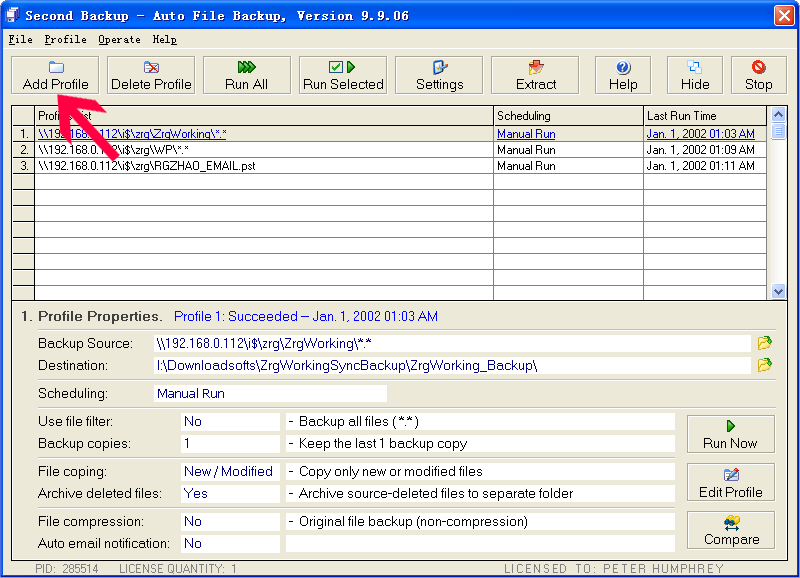 |
|
Step 2:
Choose the destination folder. |
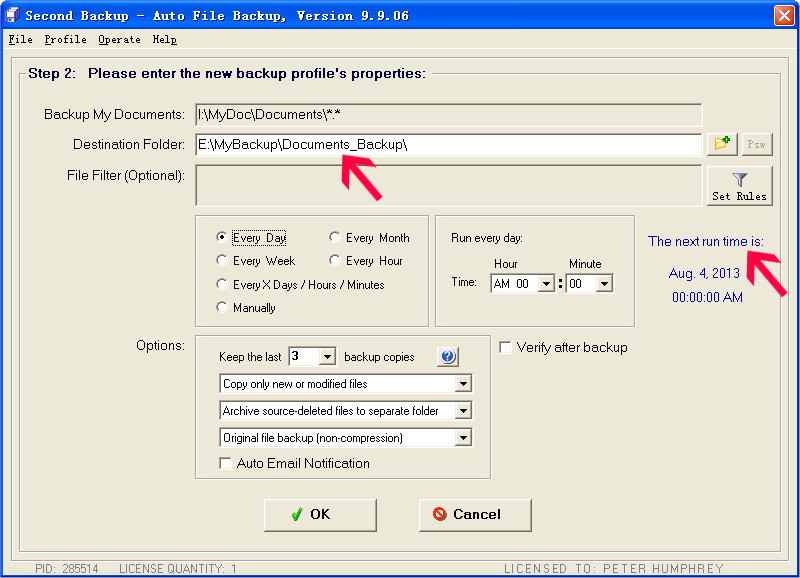 |
|
Step 3:
The profile for backup "My Documents" has listed, click
this profile, the profile's properties will display. |
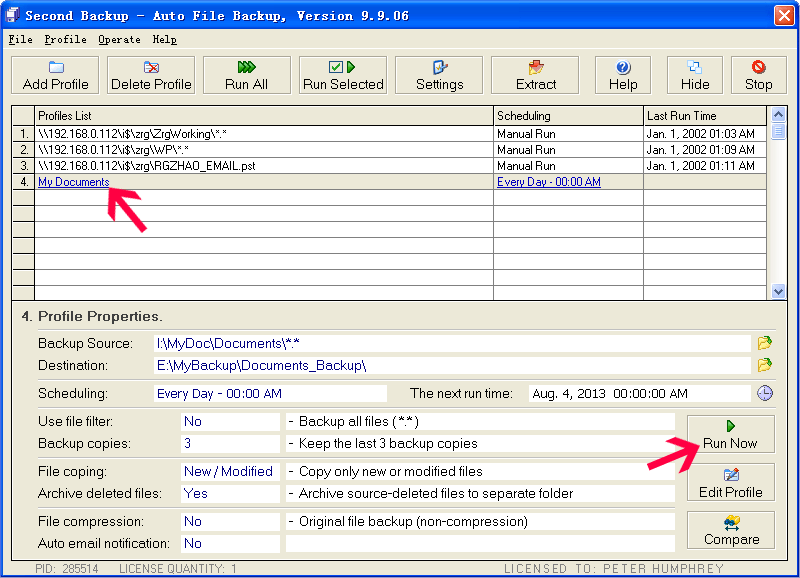 |
|
Advanced Features.
1. Keep
multiple backup copies.
This
program can keep multiple backup copies, it keep all
files in each of its backup copies sup-folder,
for
example, by default, it keep the last 3 backup copies,
so at the first 3 times backup task, the program copy
all files from the source folder to the 3
sub-folders("Backup_1","Backup_2","Backup_3") of the
destination, "Backup_3" store the latest backup files,
"Backup_2" store the previous backup files, "Backup_1"
store the first backup files, each
sub-folders("Backup_1","Backup_2","Backup_3") has a full
backed up files.
At the
4th and the later backup tasks, the program would only
copy the new and modified files to "Backup_3", and it
only take a little time. |
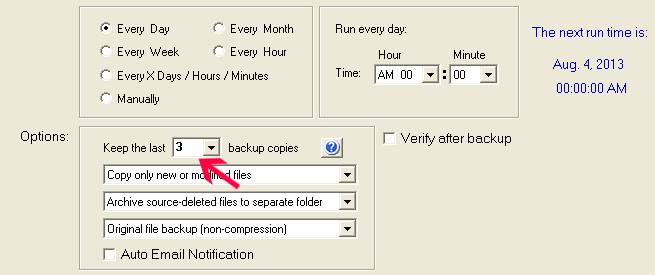 |
|
2. Copy
only new or modified files on backup -- save the backup
time. |
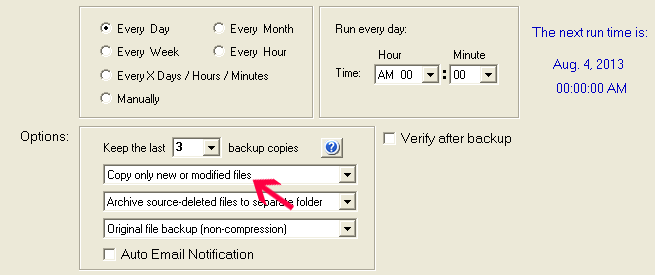 |
|
3. You can
choose to backup the original file, or compress each
files to zip format. |
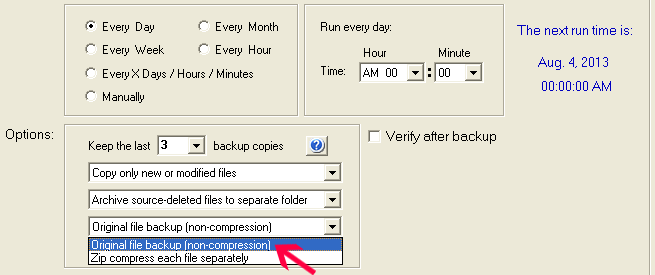 |
| 4.
Automatic run the backup jobs on the schedule time (this
is the Professional edition feature). |
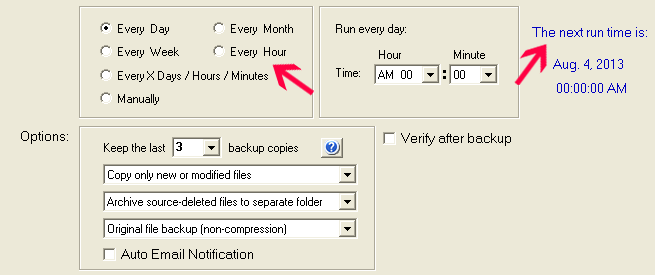 |
|
4.
Automatic
send email
to you when the backup job completed. |
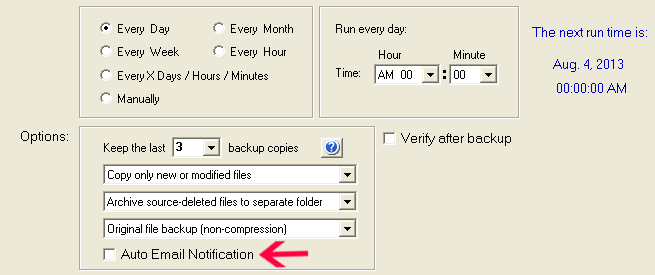 |
How to Use Second Backup |
|
Download - Free Edition
Download - Professional Edition
|
|
|
|
|
|
|
Copyright © 2013 EasierSoft
Ltd. |
|