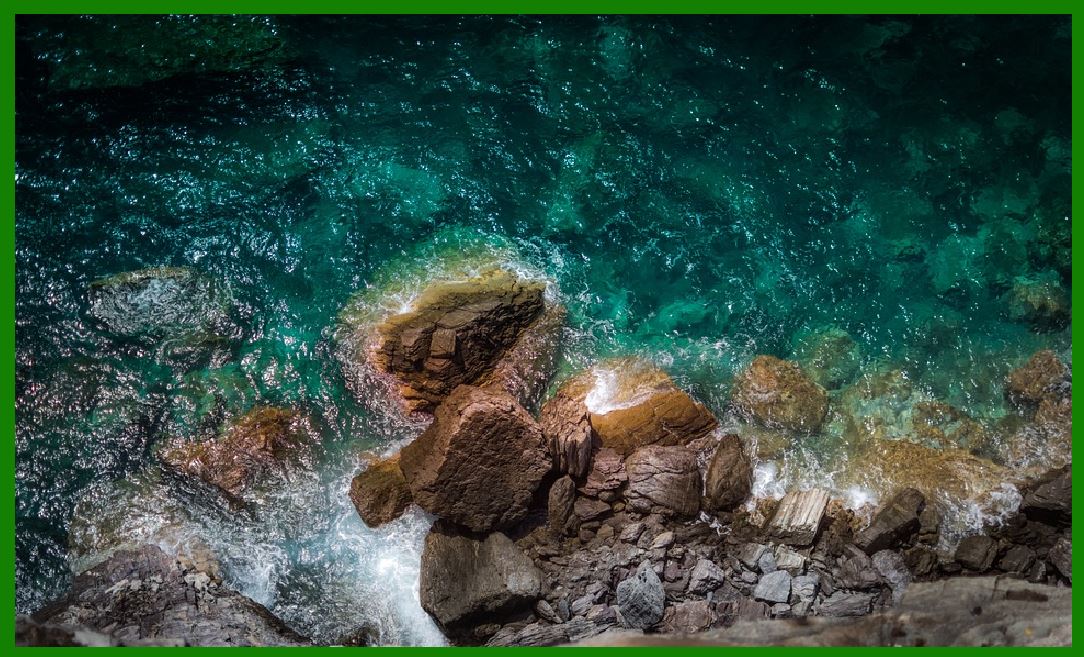1. Introduction to Full Backup |
In the realm of data management and information technology, backups play a critical role in safeguarding digital assets. Among the various backup strategies available, the full backup method is one of the most fundamental and widely used approaches. A full backup entails creating a complete copy of all data from a specified source, transferring it to a designated backup location. This method serves as a comprehensive snapshot of the data at a specific point in time, ensuring that in the event of data loss, corruption, or system failure, all information can be restored to its original state. |

|
1.1 Importance of Backups |
Backups are essential for several reasons: |
Data Protection: The primary purpose of any backup strategy is to protect data against loss. This can occur due to hardware failures, accidental deletions, malware attacks, natural disasters, or other unforeseen events. |
Business Continuity: Organizations rely heavily on data for their operations. A full backup enables businesses to maintain continuity and minimize downtime in the face of data loss. |
Compliance and Legal Requirements: Many industries are subject to regulatory compliance that mandates the retention of certain data for specified periods. A full backup ensures that organizations can meet these requirements. |
Peace of Mind: Knowing that data is securely backed up provides peace of mind to individuals and organizations alike, allowing them to focus on their core activities without constant worry about data loss. |

|
2. Characteristics of Full Backups |
A full backup possesses several distinct characteristics that differentiate it from other types of backups, such as incremental and differential backups. |
2.1 Comprehensive Data Capture |
A full backup captures every piece of data from the source, including: |
System Files: All operating system files are backed up, allowing for complete system recovery. |
User Data: This includes documents, images, databases, emails, and any other files created or stored by users. |
Application Data: Data from applications, including configurations and settings, are also included, which is vital for restoring applications to their previous states. |
2.2 Time-Consuming Process |
While full backups provide an extensive safety net, they can also be time-consuming. The duration of the backup process depends on several factors: |
Volume of Data: The more data that needs to be backed up, the longer the process will take. For organizations with large volumes of data, this can translate into significant backup windows. |
Backup Medium: The speed of the storage medium being used for the backup (e.g., hard disk drives, tape drives, cloud storage) can also impact the duration. Faster media will generally result in quicker backups. |
Network Speed: If the backup is being performed over a network, the speed of the network connection will significantly affect the time taken to complete the backup. |
2.3 Storage Space Requirements |
A full backup requires substantial storage space, as it entails duplicating all data. Considerations include: |
Disk Space: Organizations must have sufficient disk space to accommodate full backups. This often necessitates investment in additional hardware or cloud storage solutions. |
Retention Policy: Depending on the retention policy, organizations may need to maintain multiple full backups over time, further compounding storage requirements. |
Compression: Many backup solutions offer data compression to reduce the overall size of backups. However, compression can introduce complexity and may slightly affect restore times. |

|
3. Implementation of Full Backups |
Implementing a full backup strategy involves several steps and considerations to ensure successful execution. |
3.1 Planning and Preparation |
A successful full backup begins with thorough planning: |
Identify Data Sources: Determine which systems and data need to be backed up. This could include servers, workstations, cloud applications, and databases. |
Assess Storage Needs: Evaluate how much storage will be required for the backups and choose appropriate storage solutions based on current and future needs. |
Determine Backup Frequency: While a full backup captures all data, organizations must decide how often they will perform full backups versus incremental or differential backups. Full backups are typically scheduled less frequently due to their resource intensity. |
3.2 Selecting Backup Solutions |
Choosing the right backup solution is crucial. Options may include: |
On-Premises Backup Solutions: These involve backing up data to physical devices within the organization's premises. This includes external hard drives, Network Attached Storage (NAS), or dedicated backup servers. |
Cloud Backup Solutions: Many organizations are now leveraging cloud-based solutions for backups, which offer scalability and ease of access. Providers like AWS, Microsoft Azure, and Google Cloud offer various backup solutions. |
Hybrid Solutions: Combining on-premises and cloud solutions can provide flexibility and redundancy. For example, organizations might keep immediate backups on local drives while archiving older backups in the cloud. |
3.3 Execution of Full Backups |
The actual execution of a full backup can vary based on the selected method: |
Backup Software: Most organizations utilize specialized backup software to automate and manage backups. This software can schedule backups, monitor the process, and ensure successful completion. |
Manual Backups: In smaller environments, individuals may perform manual backups by copying files to external drives or cloud storage. While straightforward, this approach lacks the automation and oversight of dedicated software. |
Backup Verification: After a full backup is completed, verification processes should be implemented to confirm that the backup is accurate and complete. This may involve checksums or restore tests. |
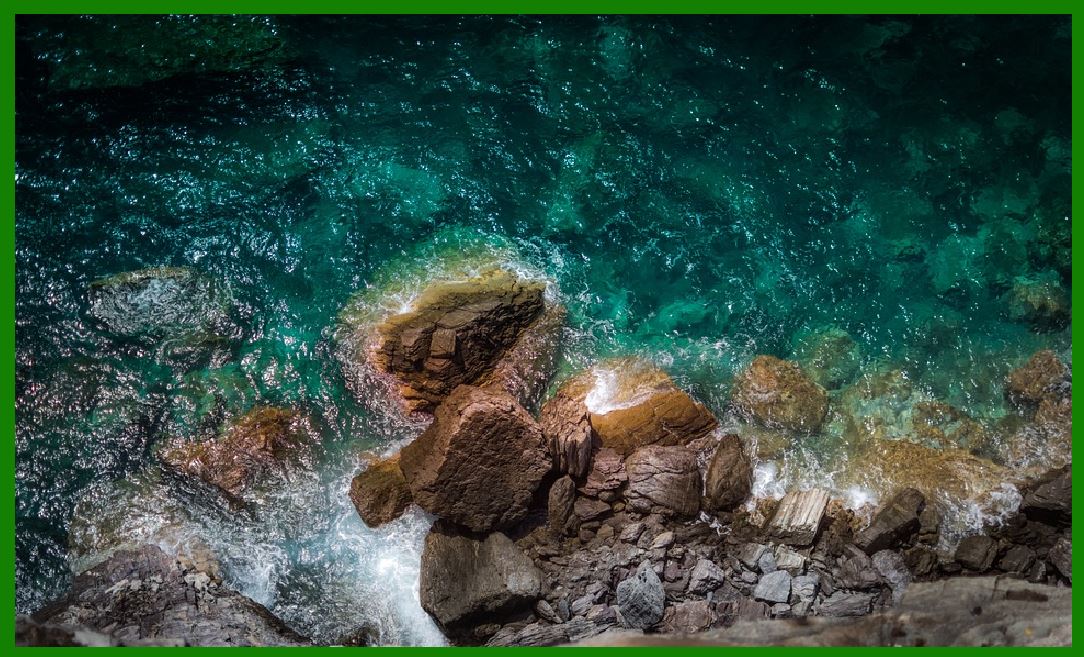
|
4. Advantages of Full Backups |
Full backups offer numerous advantages, making them a popular choice for data protection strategies. |
4.1 Complete Data Restoration |
One of the primary benefits of a full backup is the ability to restore all data to its original state quickly. This is particularly important when: |
System Failures: In the event of a system failure, having a full backup allows for a complete system restoration without the need for additional backups. |
Data Corruption: If data becomes corrupted or lost, a full backup provides an immediate solution to restore everything to its previous state. |
4.2 Simplified Backup Process |
Unlike incremental or differential backups, which rely on a sequence of previous backups for restoration, full backups simplify the recovery process. |
Ease of Use: When restoring from a full backup, there's no need to manage multiple backup sets or understand complex restoration processes. |
Less Dependency: Since a full backup contains all necessary data, there is less dependency on other backups for a complete restore. |
4.3 Reduced Risk of Data Loss |
Full backups minimize the risk of data loss by ensuring that a complete copy of all data is available. This is especially crucial for: |
Critical Data: For organizations that rely heavily on certain datasets (e.g., financial data, customer information), full backups ensure that critical data can always be recovered. |
Ransomware Protection: In scenarios where ransomware attacks corrupt or encrypt data, having a recent full backup can be the difference between complete data loss and a full recovery. |

|
5. Disadvantages of Full Backups |
While full backups offer many benefits, they are not without drawbacks. |
5.1 Time-Intensive |
The time required to perform a full backup can be significant, especially for organizations with large datasets. |
Impact on Operations: In many cases, backing up can impact system performance, particularly if done during peak business hours. This can lead to slower response times for users and other operational challenges. |
Scheduling Challenges: Organizations must carefully schedule backups to minimize disruption, which can complicate planning. |
5.2 High Storage Costs |
Full backups necessitate substantial storage resources, leading to increased costs. |
Hardware Investments: Organizations may need to invest in additional hardware to accommodate full backups, which can be a considerable upfront cost. |
Cloud Storage Fees: For cloud-based backups, ongoing storage fees can accumulate, especially if multiple full backups are maintained over time. |
5.3 Data Redundancy |
Since full backups include all data, they can lead to significant redundancy in stored data, particularly if the same files are backed up repeatedly. |
Inefficient Use of Space: This redundancy can waste storage space, especially if the same data is not modified between backups. |
Management Complexity: Managing multiple full backups can introduce complexity into backup strategies, requiring careful planning to determine which backups to retain and for how long. |

|
6. Best Practices for Full Backups |
To maximize the effectiveness of full backups, organizations should follow best practices: |
6.1 Establish a Backup Policy |
Creating a formal backup policy is essential for ensuring that backups are performed consistently and effectively. The policy should outline: |
Backup Frequency: Define how often full backups should be performed, balancing the need for data protection with the resources required. |
Retention Schedule: Specify how long backups will be retained and when older backups will be deleted. |
Testing Procedures: Establish protocols for testing backups to ensure data integrity and successful restoration. |
6.2 Monitor and Maintain Backup Systems |
Regular monitoring of backup systems can help identify potential issues before they become significant problems. |
Automated Alerts: Utilize automated monitoring tools that can alert administrators to backup failures or issues. |
Regular Reviews: Conduct periodic reviews of backup processes and policies to adapt to changing data needs and technology advancements. |
6.3 Implement Redundancy |
To further protect against data loss, consider implementing redundancy within the backup strategy. |
Multiple Locations: Store backups in multiple physical or cloud locations to mitigate risks associated with localized data loss. |
Backup Verification: Regularly verify backup integrity and conduct test restores to ensure that data can be recovered when needed. |

|
7. Conclusion |
Full backups serve as a foundational component of data protection strategies for both individuals and organizations. By creating a complete snapshot of all data, full backups provide a robust solution for safeguarding against data loss, ensuring business continuity, and meeting regulatory compliance. Despite the time and storage space requirements, the benefits of full backups-such as simplified restoration processes, comprehensive data coverage, and reduced risk of data loss-make them an essential practice in today's data-driven world. |
As technology continues to evolve, organizations must adapt their backup strategies to incorporate new methods and tools while adhering to best practices. By doing so, they can ensure that their data remains secure and accessible, enabling them to navigate the complexities of the digital landscape with confidence. |