|
How to restore the backup files |
1. Select a row in the "Backup profiles list."
2. Click the "open" button:
![]()
a. The backup destination folder will open.
b. You may see several folders, such as:
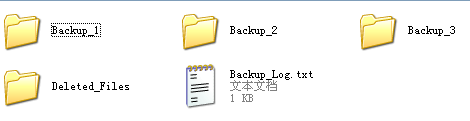
Backup_3 is the last copy.
This programís backup files in the destination folder are intact so you can
restore the backup files by using "copy and paste."