1. Click the "Hide" button :

(the program's main window will be hidden).
2. Click the program's icon in the Windows System Tray,
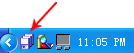
|
How to set the program to run in the background |
1. Click the "Hide" button :

(the program's main window will be hidden).
2.
Click the program's icon in the Windows System Tray,
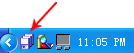
(the program's main window
will reopen).
3. If the following menu is checked, the backup program will auto run when windows starts..
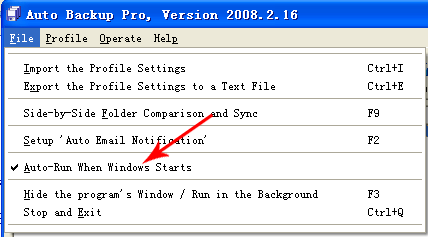
The backup program will run as a Windows service so there is no need to login to Windows.
(Cannot run as a Windows service in Vista)